5 Things You Must Know About Packaging Your Magento Payment Extension
I wrote a payment plugin over the weekend and would love to package it for shipping. Magento documentation was not helpful because it is not clear on the process of getting this done. I have compiled five salient things you need to know when packaging your extension.
Let's run through these steps and never forget any of them.
1. Your extension should be working already
You must have your extension written into your magento build and have it work the way it is meant to work. I am sure you have that working already. You don't need to manually copy them out and compress. Magento extension package will do that for you. This is important to know first.
2. Your Magento Community Module Files path are relative to the app/code/community folder
Here is a tree structure of my Fidelity paygate extension.
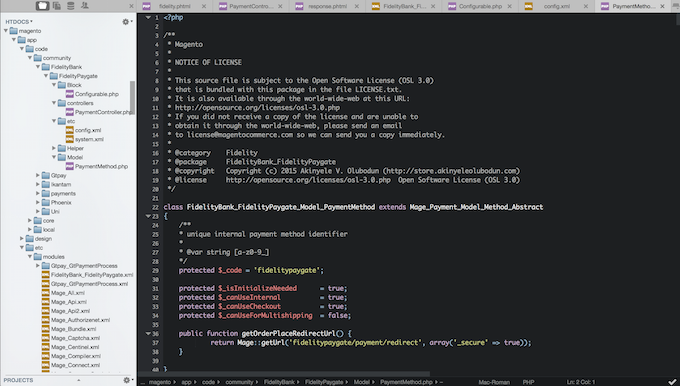
Here is how your package extension content should look like
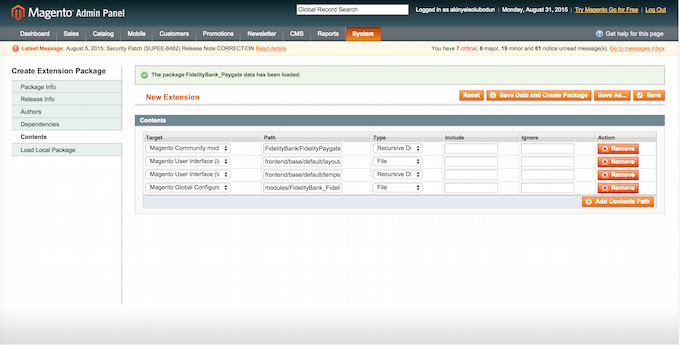
Your community written module should not have "app/code/community". Start from your module name as shown below.
Magento Community Module File => "FidelityBank/FidelityPaygate" (Type: Recursive Directory)
3. Your Magento Layout/Templates files path are relative to the app/design folder
Here is where your templates resides. You don't need to type in "app/design" again. start from frontend or adminhtml. See below as sample
Magento User Interface (Layouts, Templates) => "frontend/base/default/layout/fidelity.xml" (Type: File)
Magento User Interface (Layouts, Templates) => "frontend/base/default/template/fidelitypayment" (Type: Recursive Directory)
4. Your global configuration is relative to your app/etc/ folder
Here is where your global configurations would go. You don't need to type in "app/etc/" again. Just start from your modules as shown below.
Magento Global Configuration => "modules/FidelityBank_FidelityPaygate.xml" (Type: File)
5. Create a "connect" folder
Go to the var folder under your magento directory and create a folder "connect". This is where your packaged extention would be created.
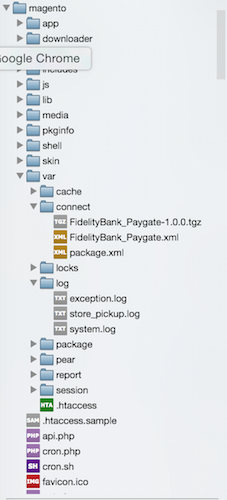
How this helps someone.
