Solved: Cowardly refusing to 'sudo brew tap'; OS X El Capitan
I ran into this issue after upgrading my Mac OS to OS X El Capitan. I knew it was a permission issue but I don't even know what to touch or what permission I need to change to what. After so many searches, I was able to resolve the issue so I have decided to put this together for anyone with the same issue.
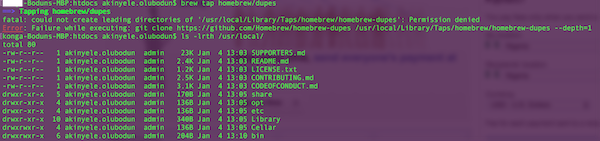
I tried using sudo and I got homebrew cowardly refusing to `sudo brew install`. Now I know, something is certainly happening.
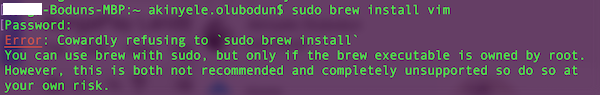
The easiest way to get this resolved is to change the ownership permission on your /usr/local folder. Open your terminal and type the following command
$ sudo chown $USER -R /usr/local
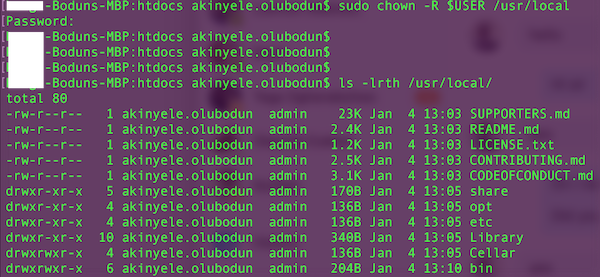
You can now run your brew command.
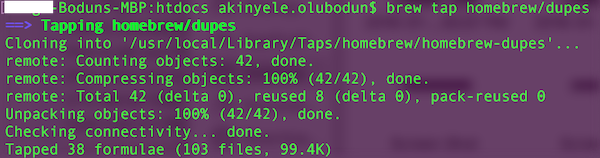
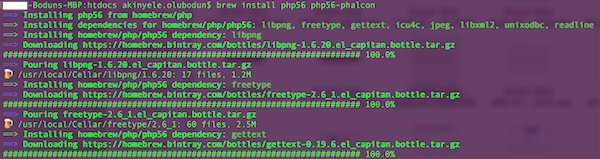
I hope this keeps someone out of problem.
