Free Plugin to Customise Your WooCommerce Forms
One of the fom fields you want to disable on your WooCommerce srore is Post Code. I wonder why lots of stores keep this field on a Nigeria site. It is the little whistle blower that shows your application is either a whitelisted one or just an Open Source. Though there are other things that give hints about the source of an application, forms fields that are not needed shouldn't be part of the form presented to users. I have received several calls from different people asking for the post code of Nigeria, generic number like 23401 works for me. I know there is no use for it on a Nigerian site anyway.
WooCommerce Poor Guys Swiss Knife plugin would not only help you disable some fields on your WooCommerce forms, it would also help you change some of the label names and lot more.
Download it from WordPress Plugin directory here. It is really magical, you won't believe what you can do with this great handy tool.
Let's disable the post code on checkout billing section, open WordPress dashboard, go to
Woocommerce => WooCommerce Poor Guys Swiss Knife => Woocommerce Checkout Billing Section (and Woocommerce Checkout Shipping section too), tick the "Remove Field" cell.
To make it not required, untick the "Default: checked" cell.
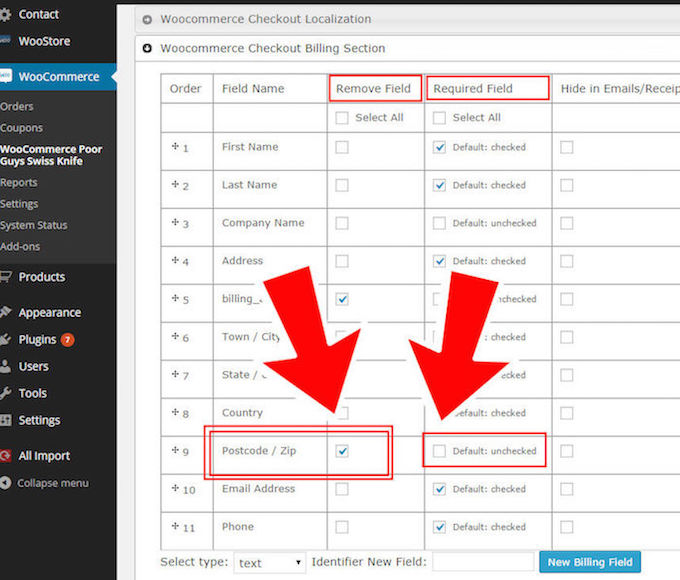
This is simple as "ABC"...Lol. Maybe "ABC" is not easy anyway!
Hope I saved someone from sleepless.
